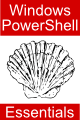Basic Windows PowerShell 1.0 Types
| Previous | Table of Contents | Next |
| Understanding and Creating Windows PowerShell 1.0 Variables | Working with Arrays in Windows PowerShell 1.0 |
| Purchase and download the full PDF version of this PowerShell eBook for only $8.99 |
Basic data types (also referred to as primitive types) are the key building blocks of any programming or scripting language. It is these types which allow numbers, strings and true or false values to be stored and manipulated. In the case of Windows PowerShell, these are based on the types provided by the .NET framework, providing a range of types which are not only rich and well documented, but also familiar to those who have used other languages such as Visual Basic, ASP.Net and C#.
This chapter covers Windows PowerShell numeric, boolean and string basic types. More complex types such as arrays and associative arrays (hashtables) will be covered in subsequent chapters.
PowerShell Numeric Types
Windows PowerShell 1.0 supports the full range of .Net number types as outlined in the following table:
|
.Net Type Name |
Short Type Name |
Example |
|---|---|---|
|
System.Int32 |
[int] |
20 |
|
System.Int64 |
long |
20000000000 |
|
System.Double |
[double] |
2.1 |
|
System.Decimal |
[decimal] |
2d |
|
System.Byte |
[byte] |
2 |
When using a number, it is not usually necessary to prefix the value with the type since PowerShell is generally able to ascertain the correct type based on the size and format of the value. If, for example, the value is too high for an Int32 an Int64 may be created. Similarly, if the number contains a fraction then a Decimal or Double type will be used.
It is possible to identify the type of a variable by using the gettype() method of the object. For example:
PS C:\Users\Administrator> $myval = 10.432 PS C:\Users\Administrator> $myval.gettype() IsPublic IsSerial Name BaseType -------- -------- ---- -------- True True Double System.ValueType
As illustrated in the above PowerShell console output, a variable assigned the value 10.432 is stored as type Double by Windows PowerShell. To obtain only the full .Net type name use gettype().fullname as follows:
PS C:\Users\Administrator> $myval.gettype().fullname System.Int32
Alternatively, the short name may similarly be obtained using gettype().name as illustrated below:
PS C:\Users\Administrator> $myval.gettype().name Int32
This technique may also be used to identify which type will be used for a value by enclosing the actual numeric value in question in parentheses and then using the gettype() as previously outlined:
PS C:\Users\Administrator> (9898.989).gettype().fullname System.Double
Rather than having the type implied, the type may be also be explicitly set by prefixing the value with either the full or short type name. For example:
PS C:\Users\Administrator> [byte] $myval = 10 PS C:\Users\Administrator> $myval.gettype() IsPublic IsSerial Name BaseType -------- -------- ---- -------- True True Byte System.ValueType
In the case of explicitly making a value Decimal, the value may be followed by the d character:
PS C:\Users\Administrator> $myvalue = 10d PS C:\Users\Administrator> $myvalue.gettype() IsPublic IsSerial Name BaseType -------- -------- ---- -------- True True Decimal System.ValueType
Note that once the type has been explicitly set on a variable, it is not possible to implicitly change the variable type simply by assigning a value of a different type to the variable. Any attempt to do so will result in an error message from the shell. As a case in point, the following attempt to assign a string to a variable which has been explicitly declared as Int32 fails:
PS C:\Users\Administrator> [int32] $myvariable = 520 PS C:\Users\Administrator> $myvariable = "A String" Cannot convert value "A String" to type "System.Int32". Error: "Input string was not in a correct f ormat." At line:1 char:12 + $myvariable <<<< = "A String"
This problem may, however, be overcome quite simply by explicitly declaring the new type of the variable when assigning the value:
PS C:\Users\Administrator> [string] $myvariable = "A String"
Specifying Hexadecimal Numbers
Hexadecimal numbers are specified in PowerShell using the same approach used by most other programming languages such as C, C++, C# and Java. The technique involves prefixing the number with 0x. For example:
PS C:\Users\Administrator> 0x1233fadf 305396447
PowerShell Boolean Type
Boolean values (which can be either 1 or 0) are defined in PowerShell using the .Net System.Boolean type (the short from of which is [bool]). For example, the following command assigns true to a variable of boolean type:
PS C:\Users\Administrator> [bool] $myval = 1 PS C:\Users\Administrator> $myval.gettype().fullname System.Boolean
When working with boolean variables, the pre-defined $true and $false variables may also be used:
PS C:\Users\Administrator> [bool] $myval = $false PS C:\Users\Administrator> $myval False
PowerShell String Type
Strings in PowerShell are represented using the .Net System.String type. Strings may be single quoted or double quoted (details of which are covered in detail in the chapter entitled Windows PowerShell 1.0 String Quoting and Escape Sequences).
A here-doc or here-string (a string containing large amounts of text on multiple lines) can be created by encapsulating the string in @[Quote][newline] and "@[Quote][Newline] sequences, using either single or double quotes:
PS C:\Users\Administrator> $mystring = @' >> This is a single >> quoted here-string >> in PowerShell >> '@ >> PS C:\Users\Administrator> $mystring This is a single quoted here-string in PowerShell PS C:\Users\Administrator> $mystring = @" >> This is a double >> quoted here-string >> in PowerShell >> "@ >> PS C:\Users\Administrator> $mystring This is a double quoted here-string in PowerShell
Windows PowerShell Type Casting
Clearly, PowerShell will make a judgment as to a value's type. Most of the time this is fine, but occasionally it is necessary to specifically specify the type. This is achieved using type casting. Type casting involves preceding the value or variable with the short or long variable name enclosed in square brackets. For example, to force variable $x to be double (as opposed to the default Int32):
PS C:\Users\Administrator> [double] $x = 10 PS C:\Users\Administrator> $x.gettype() IsPublic IsSerial Name BaseType -------- -------- ---- -------- True True Double System.ValueType
Casting can similarly be used to cast a variable that would clearly ordinarily be assumed by PowerShell to be an integer type as a string:
PS C:\Users\Administrator> [string] $mystring = 10 PS C:\Users\Administrator> $mystring.gettype() IsPublic IsSerial Name BaseType -------- -------- ---- -------- True True String System.Object
<google>BUY_WPS_BOTTOM</google>