Difference between revisions of "New Main"
From Techotopia
(→Featured Books) |
|||
| Line 8: | Line 8: | ||
<td valign="top">[[Image:fedora_essentials.jpg]]<td>Fedora Linux Essentials is designed to provide detailed information on the use and administration of Fedora Linux. For beginners, the book covers the basics of configuring the desktop environment, resolving screen resolution issues and configuring the email client to send and receive email messages via web based services such as GMail. Installation topics such as dual booting with Microsoft Windows and configuring wireless networking are covered together with all important security topics such as configuring a firewall. | <td valign="top">[[Image:fedora_essentials.jpg]]<td>Fedora Linux Essentials is designed to provide detailed information on the use and administration of Fedora Linux. For beginners, the book covers the basics of configuring the desktop environment, resolving screen resolution issues and configuring the email client to send and receive email messages via web based services such as GMail. Installation topics such as dual booting with Microsoft Windows and configuring wireless networking are covered together with all important security topics such as configuring a firewall. | ||
| − | For the experienced user, topics such as configuring email and web servers, Xen virtualization, Secure Shell (SSH), remote desktop access and file sharing are covered in detail to provide a thorough overview of this popular, cutting edge operating system. | + | For the experienced user, topics such as configuring email and web servers, Xen virtualization, Secure Shell (SSH), remote desktop access and file sharing are covered in detail to provide a thorough overview of this popular, cutting edge operating system. [[Fedora Linux Essentials|Read This Book>>]]</td> |
<tr> | <tr> | ||
| − | <td valign="top">[[Image:ubuntu_essentials.jpg]]<td>The purpose of this book is to provide an overview of the essential knowledge required to use and maintain an Ubuntu Linux system. From the basics of installation, configuring the desktop and implementing wireless networking through to tasks such as configuring firewalls, setting up a web server and providing remote desktop access via an SSH tunnel, Ubuntu Linux Essentials takes a step by step approach to installing, using and administering Ubuntu Linux. | + | <td valign="top">[[Image:ubuntu_essentials.jpg]]<td>The purpose of this book is to provide an overview of the essential knowledge required to use and maintain an Ubuntu Linux system. From the basics of installation, configuring the desktop and implementing wireless networking through to tasks such as configuring firewalls, setting up a web server and providing remote desktop access via an SSH tunnel, Ubuntu Linux Essentials takes a step by step approach to installing, using and administering Ubuntu Linux. [[Ubuntu Linux Essentials|Read This Book>>]]</td> |
</table> | </table> | ||
Revision as of 14:21, 31 August 2007
Welcome to Techotopia
Techotopia is a library of free on-line IT books covering a wide range of topics including operating systems, programming, scripting, system administration, networking and much more. The IT Essentials series of books are designed to provide detailed information that is accessible to both experienced and novice readers. Each on-line book contains everything that is needed to gain proficiency in the particular technology subject area.
Featured Books
 | Fedora Linux Essentials is designed to provide detailed information on the use and administration of Fedora Linux. For beginners, the book covers the basics of configuring the desktop environment, resolving screen resolution issues and configuring the email client to send and receive email messages via web based services such as GMail. Installation topics such as dual booting with Microsoft Windows and configuring wireless networking are covered together with all important security topics such as configuring a firewall. For the experienced user, topics such as configuring email and web servers, Xen virtualization, Secure Shell (SSH), remote desktop access and file sharing are covered in detail to provide a thorough overview of this popular, cutting edge operating system. Read This Book>> |
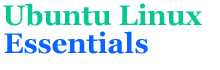 | The purpose of this book is to provide an overview of the essential knowledge required to use and maintain an Ubuntu Linux system. From the basics of installation, configuring the desktop and implementing wireless networking through to tasks such as configuring firewalls, setting up a web server and providing remote desktop access via an SSH tunnel, Ubuntu Linux Essentials takes a step by step approach to installing, using and administering Ubuntu Linux. Read This Book>> |



