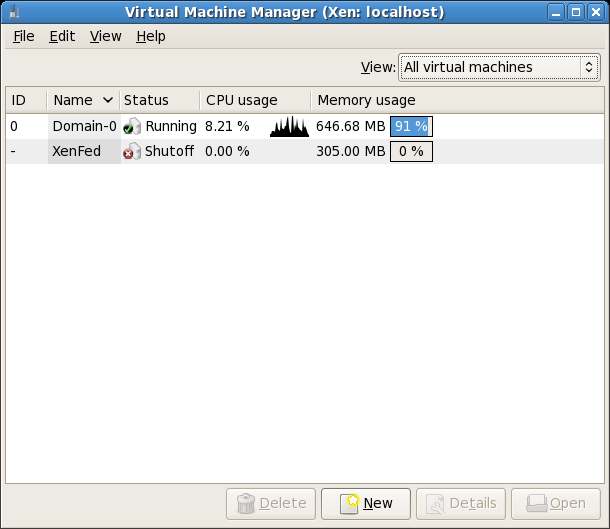Managing and Monitoring Fedora based Xen Guest Systems
In the previous chapter (Installing and Configuring Fedora Xen Virtualization) we covered the steps necessary to configure the Fedora operating system to act as a Xen host system and created, installed and ran a Xen guest system.
In this chapter we will explore the use of the virt-manager tool to manager the Xen guest operating systems.
Starting and Stopping Xen Guest Systems
When a Xen guest operating has been configured it will appear in the list of systems when the virt-manager is loaded. The virt-manager tool is launched either by selecting the Applications->System Tools->Virtual Machine Manager or from the command-line by running /usr/sbin/virt-manager.
The following screenshot shows the virt-manager tool running on a Fedora system. It lists two systems - Domain 0 which is the host system, and a guest system named XenFed which is currently shut down: