Linux eBooks
From Techotopia
Contents
Linux eBooks
Red Hat Enterprise Linux eBooks
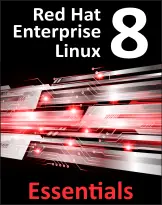 | Red Hat Enterprise Linux 8 Essentials Fully updated for RHEL 8, the goal of this book is to teach the skills necessary to install, administer and deploy RHEL 8 systems.
Read this book>> |
 | RHEL 6 Essentials is intended to provide detailed information on the use and administration of the Red Hat Enterprise Linux 6 distribution. For beginners, the book covers the basics of configuring the desktop environment, resolving screen resolution issues and configuring email and web servers. Installation topics such as network installation and dual booting with Microsoft Windows are covered together with all important security topics such as configuring a firewall, use of the shell environment and user and group administration. For the experienced user, topics such as remote access, logical volume management (LVM), disk partitioning, swap management, KVM virtualization, Secure Shell (SSH) and file sharing using both Samba and NFS are covered in detail to provide a thorough overview of this enterprise class operating system. Read this book>> |
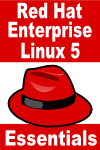 | RHEL 5 Essentials is designed to provide detailed information on the use and administration of the Red Hat Enterprise Linux 5 distribution. For beginners, the book covers the basics of configuring the desktop environment, resolving screen resolution issues and configuring email and web servers. Installation topics such as network installation and dual booting with Microsoft Windows are covered together with all important security topics such as configuring a firewall and user and group administration. For the experienced user, topics such as remote access, logical volume management (LVM), disk partitioning, swap management, Xen and KVM virtualization, Secure Shell (SSH) and file sharing using both Samba and NFS are covered in detail to provide a thorough overview of this enterprise class operating system. Read this book>> |
CentOS eBooks
 | CentOS 6 Essentials is intended to provide detailed information on the use and administration of the CentOS 6 distribution. For beginners, the book covers the basics of configuring the desktop environment, resolving screen resolution issues and configuring email and web servers. Installation topics such as network installation and dual booting with Microsoft Windows are covered together with all important security topics such as configuring a firewall, use of the shell environment and user and group administration. For the experienced user, topics such as remote access, logical volume management (LVM), disk partitioning, swap management, KVM virtualization, Secure Shell (SSH) and file sharing using both Samba and NFS are covered in detail to provide a thorough overview of this enterprise class operating system.
Read this book>> |
 | CentOS Essentials is a book designed to provide detailed information on the use and administration of the CentOS 5.x Linux distribution. For beginners, the book covers the basics of configuring the desktop environment, resolving screen resolution issues and configuring the email client to send and receive email messages. Installation topics such as dual booting with Microsoft Windows are covered together with all important security topics such as configuring a firewall. For the experienced user, topics such as configuring email and web servers, Xen and KVM virtualization, Secure Shell (SSH), remote desktop access and file sharing are covered in detail to provide a thorough overview of this enterprise class operating system. Read this book>> |
Ubuntu eBooks
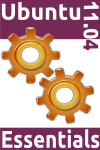 | The purpose of this book is to provide an overview of the essential knowledge required to use and maintain an Ubuntu 11.04 system. Designed both as a learning tool and a reference guide, it is intended that Ubuntu 11.04 Essentials provide the reader with a sound basis of knowledge for installing, using and maintaining an Ubuntu 11.04 system. Read this book>> |
 | The purpose of this book is to provide an overview of the essential knowledge required to use and maintain an Ubuntu system. From the basics of installation, configuring the desktop and implementing wireless networking through to tasks such as configuring firewalls, setting up a web server, adding disk drives and swap space, configuring KVM based virtualization and providing remote desktop access via an SSH tunnel, Ubuntu Essentials takes a step by step approach to installing, using and administering Ubuntu. Read this book>> |
 | Ubuntu Linux Essentials provides the knowledge required to use and maintain an Ubuntu Linux system. From the basics of installation, configuring the desktop and implementing wireless networking through to tasks such as configuring firewalls, setting up a web server and providing remote desktop access via an SSH tunnel, Ubuntu Linux Essentials takes a step by step approach to installing, using and administering Ubuntu Linux. Read This Book>> |
 |
Ubuntu Desktop Essentials is designed to cover everything that a user needs to know to use and customize the Ubuntu GNOME desktop. In terms of usability, guided tour provides a detailed overview of the how the desktop works. The book then provides step by step tutorials covering every aspect of customizing the desktop, from changing the background and desktop themes to activating and configuring the new Compiz Fusion desktop visual effects. Chapters are also dedicated to topics such as changing fonts, setting up keyboard shortcuts, enhancing the desktop with desklets, configuring and saving sessions and customizing the file manager. Read this book>> |
Fedora eBooks
 | The objective of the book is to provide the reader with the necessary information to use, customize and configure the GNOME desktop on a Fedora system. This book is intended as a companion to the Fedora Linux Essentials book which covers the use and maintenance of the underlying Fedora operating system. The book is designed to provide everything a user needs to know to customize, configure and use the GNOME desktop on a Fedora Linux system.
Read this book>> |
 | Fedora Linux Essentials provides detailed information on the use and administration of Fedora Linux. The book covers the basics of configuring the desktop environment, resolving screen resolution issues and configuring the email client to send and receive email messages via web based services such as GMail. Installation topics such as dual booting with Microsoft Windows and configuring wireless networking are covered together with all important security topics such as configuring a firewall.
For the experienced user, configuring email and web servers, Xen virtualization, Secure Shell (SSH), remote desktop access and file sharing are described in detail. |
openSuse
 |
This purpose of this book is to cover all aspects of the use and configuration of the openSUSE GNOME desktop environment. Topics covered include changing the openSUSE GNOME Desktop background, installing and customizing themes, configuring fonts, configuring workspaces, remote access to the openSUSE desktop and much more. On completion of this book, it is hoped that the reader will be confidently using and configuring the openSUSE implementation of the GNOME desktop. Read this book>> |


