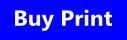Difference between revisions of "IPad iOS 5 Development Essentials"
From Techotopia
| (56 intermediate revisions by the same user not shown) | |||
| Line 8: | Line 8: | ||
| − | + | © 2012 Neil Smyth / Payload Media. This eBook is provided for personal use only. Unauthorized use, reproduction and/or distribution strictly prohibited. All rights reserved. | |
| + | <htmlet>ios9_upgrade</htmlet> | ||
| + | |||
| + | == Table of Contents == | ||
| + | <table> | ||
| + | <tr> | ||
| + | <td> | ||
# [[Introduction to iPad iOS 5 Development Essentials]] | # [[Introduction to iPad iOS 5 Development Essentials]] | ||
#* [[Introduction to iPad iOS 5 Development Essentials|Example Source Code]]<br><br> | #* [[Introduction to iPad iOS 5 Development Essentials|Example Source Code]]<br><br> | ||
# [[The History of iOS]]<br><br> | # [[The History of iOS]]<br><br> | ||
| − | # | + | # [[The Anatomy of a New iPad]] |
#* [[The Anatomy of a New iPad|Display]] | #* [[The Anatomy of a New iPad|Display]] | ||
#* [[The Anatomy of a New iPad|Wireless Connectivity]] | #* [[The Anatomy of a New iPad|Wireless Connectivity]] | ||
| Line 33: | Line 39: | ||
#* [[iOS 5 Architecture and SDK Frameworks|iOS Audio Support]] | #* [[iOS 5 Architecture and SDK Frameworks|iOS Audio Support]] | ||
#* [[iOS 5 Architecture and SDK Frameworks|The iOS Core Services Layer]] | #* [[iOS 5 Architecture and SDK Frameworks|The iOS Core Services Layer]] | ||
| − | #* [[iOS 5 Architecture and SDK Frameworks|The iOS Core OS Layer]]<br><br> | + | #* [[iOS 5 Architecture and SDK Frameworks|The iOS Core OS Layer]]<br><br><htmlet>ezoictoc1</htmlet> |
# [[Joining the Apple iOS 5 Developer Program]] | # [[Joining the Apple iOS 5 Developer Program]] | ||
#* [[Joining the Apple iOS 5 Developer Program|Registered Apple Developer]] | #* [[Joining the Apple iOS 5 Developer Program|Registered Apple Developer]] | ||
| Line 90: | Line 96: | ||
#* [[An Overview of the iPad iOS 5 Application Development Architecture|The Target-Action pattern, IBOutlets and IBActions]] | #* [[An Overview of the iPad iOS 5 Application Development Architecture|The Target-Action pattern, IBOutlets and IBActions]] | ||
#* [[An Overview of the iPad iOS 5 Application Development Architecture|Subclassing]] | #* [[An Overview of the iPad iOS 5 Application Development Architecture|Subclassing]] | ||
| − | #* [[An Overview of the iPad iOS 5 Application Development Architecture|Delegation]]<br><br> | + | #* [[An Overview of the iPad iOS 5 Application Development Architecture|Delegation]]<br><br><htmlet>ezoictoc2</htmlet> |
# [[Creating an Interactive iOS 5 iPad App]] | # [[Creating an Interactive iOS 5 iPad App]] | ||
#* [[Creating an Interactive iOS 5 iPad App|Creating the New Project]] | #* [[Creating an Interactive iOS 5 iPad App|Creating the New Project]] | ||
| Line 171: | Line 177: | ||
#* [[Using an Xcode Storyboard to Create a Static iPad Table View|Adding Items to the Table Cells]] | #* [[Using an Xcode Storyboard to Create a Static iPad Table View|Adding Items to the Table Cells]] | ||
#* [[Using an Xcode Storyboard to Create a Static iPad Table View|Modifying the StaticTableViewController Class]] | #* [[Using an Xcode Storyboard to Create a Static iPad Table View|Modifying the StaticTableViewController Class]] | ||
| − | #* [[Using an Xcode Storyboard to Create a Static iPad Table View|Building and Running the Application]]<br><br> | + | #* [[Using an Xcode Storyboard to Create a Static iPad Table View|Building and Running the Application]]<br><br><htmlet>ezoictoc3</htmlet> |
# [[Creating a Simple iOS 5 iPad Table View Application]] | # [[Creating a Simple iOS 5 iPad Table View Application]] | ||
#* [[Creating a Simple iOS 5 iPad Table View Application|Setting up the Project]] | #* [[Creating a Simple iOS 5 iPad Table View Application|Setting up the Project]] | ||
| Line 180: | Line 186: | ||
#* [[Creating a Simple iOS 5 iPad Table View Application|Adding Table View Images and Changing Cell Styles]]<br><br> | #* [[Creating a Simple iOS 5 iPad Table View Application|Adding Table View Images and Changing Cell Styles]]<br><br> | ||
# [[Creating a Navigation based iOS 5 iPad Application using TableViews]] | # [[Creating a Navigation based iOS 5 iPad Application using TableViews]] | ||
| + | #* [[Creating a Navigation based iOS 5 iPad Application using TableViews|Understanding the Navigation Controller]] | ||
| + | #* [[Creating a Navigation based iOS 5 iPad Application using TableViews|An Overview of the Example]] | ||
| + | #* [[Creating a Navigation based iOS 5 iPad Application using TableViews|Setting up the Project]] | ||
| + | #* [[Creating a Navigation based iOS 5 iPad Application using TableViews|Reviewing the Project Files]] | ||
| + | #* [[Creating a Navigation based iOS 5 iPad Application using TableViews|Adding the Root View Controller]] | ||
| + | #* [[Creating a Navigation based iOS 5 iPad Application using TableViews|Creating the Navigation Controller]] | ||
| + | #* [[Creating a Navigation based iOS 5 iPad Application using TableViews|Setting up the Data in the Root View Controller]] | ||
| + | #* [[Creating a Navigation based iOS 5 iPad Application using TableViews|Writing Code to Display the Data in the Table View]] | ||
| + | #* [[Creating a Navigation based iOS 5 iPad Application using TableViews|Creating the Second View Controller]] | ||
| + | #* [[Creating a Navigation based iOS 5 iPad Application using TableViews|Connecting the Second View Controller to the Root View Controller]] | ||
| + | #* [[Creating a Navigation based iOS 5 iPad Application using TableViews|Implementing the Functionality of the Second View Controller]] | ||
| + | #* [[Creating a Navigation based iOS 5 iPad Application using TableViews|Adding the Navigation Code]] | ||
| + | #* [[Creating a Navigation based iOS 5 iPad Application using TableViews|Controlling the Navigation Controller Stack Programmatically]]<br><br> | ||
| + | # [[An iPad iOS 5 Split View and Popover Example]] | ||
| + | #* [[An iPad iOS 5 Split View and Popover Example|An Overview of Split View and Popovers]] | ||
| + | #* [[An iPad iOS 5 Split View and Popover Example|About the Example iPad Split View and Popover Project]] | ||
| + | #* [[An iPad iOS 5 Split View and Popover Example|Creating the Project]] | ||
| + | #* [[An iPad iOS 5 Split View and Popover Example|Reviewing the Project]] | ||
| + | #* [[An iPad iOS 5 Split View and Popover Example|Reviewing the Application Delegate Class]] | ||
| + | #* [[An iPad iOS 5 Split View and Popover Example|Configuring Master View Items]] | ||
| + | #* [[An iPad iOS 5 Split View and Popover Example|Configuring the Detail View Controller]] | ||
| + | #* [[An iPad iOS 5 Split View and Popover Example|Connecting Master Selections to the Detail View]] | ||
| + | #* [[An iPad iOS 5 Split View and Popover Example|Popover Implementation]] | ||
| + | #* [[An iPad iOS 5 Split View and Popover Example|Testing the Application]]<br><br> | ||
| + | # [[Implementing a Page based iOS 5 iPad Application using UIPageViewController]] | ||
| + | #* [[Implementing a Page based iOS 5 iPad Application using UIPageViewController|The UIPageViewController Class]] | ||
| + | #* [[Implementing a Page based iOS 5 iPad Application using UIPageViewController|The UIPageViewController DataSource]] | ||
| + | #* [[Implementing a Page based iOS 5 iPad Application using UIPageViewController|Navigation Orientation]] | ||
| + | #* [[Implementing a Page based iOS 5 iPad Application using UIPageViewController|Spine Location]] | ||
| + | #* [[Implementing a Page based iOS 5 iPad Application using UIPageViewController|The UIPageViewController Delegate Protocol]]<br><br> | ||
| + | # [[An Example iOS 5 iPad UIPageViewController Application]] | ||
| + | #* [[An Example iOS 5 iPad UIPageViewController Application|The Xcode Page-based Application Template]] | ||
| + | #* [[An Example iOS 5 iPad UIPageViewController Application|Creating the Project]] | ||
| + | #* [[An Example iOS 5 iPad UIPageViewController Application|Adding the Content View Controller]] | ||
| + | #* [[An Example iOS 5 iPad UIPageViewController Application|Creating Data Model]] | ||
| + | #* [[An Example iOS 5 iPad UIPageViewController Application|Initializing the UIPageViewController]] | ||
| + | #* [[An Example iOS 5 iPad UIPageViewController Application|Running the UIPageViewController Application]]<br><br> | ||
| + | # [[Using the UIPickerView and UIDatePicker Components in iOS 5 iPad Applications]] | ||
| + | #* [[Using the UIPickerView and UIDatePicker Components in iOS 5 iPad Applications|The DatePicker and PickerView Components]] | ||
| + | #* [[Using the UIPickerView and UIDatePicker Components in iOS 5 iPad Applications|A DatePicker Example]] | ||
| + | #* [[Using the UIPickerView and UIDatePicker Components in iOS 5 iPad Applications|Designing the User Interface]] | ||
| + | #* [[Using the UIPickerView and UIDatePicker Components in iOS 5 iPad Applications|Coding the Date Picker Example Functionality]] | ||
| + | #* [[Using the UIPickerView and UIDatePicker Components in iOS 5 iPad Applications|Modifying viewDidUnload]] | ||
| + | #* [[Using the UIPickerView and UIDatePicker Components in iOS 5 iPad Applications|Building and Running the iPad Date Picker Application]]<br><br> | ||
| + | # [[An iOS 5 iPad UIPickerView Example]] | ||
| + | #* [[An iOS 5 iPad UIPickerView Example|Creating the iPad PickerView Project]] | ||
| + | #* [[An iOS 5 iPad UIPickerView Example|UIPickerView Delegate and DataSource]] | ||
| + | #* [[An iOS 5 iPad UIPickerView Example|The pickerViewController.h File]] | ||
| + | #* [[An iOS 5 iPad UIPickerView Example|Designing the User Interface]] | ||
| + | #* [[An iOS 5 iPad UIPickerView Example|Initializing the Arrays]] | ||
| + | #* [[An iOS 5 iPad UIPickerView Example|Implementing the DataSource Protocol]] | ||
| + | #* [[An iOS 5 iPad UIPickerView Example|Implementing the Delegate]] | ||
| + | #* [[An iOS 5 iPad UIPickerView Example|Updating viewDidUnload]] | ||
| + | #* [[An iOS 5 iPad UIPickerView Example|Testing the Application]]<br><br> | ||
| + | # [[Working with Directories on iOS 5]] | ||
| + | #* [[Working with Directories on iOS 5|The Application Documents Directory]] | ||
| + | #* [[Working with Directories on iOS 5|The Objective-C NSFileManager, NSFileHandle and NSData Classes]] | ||
| + | #* [[Working with Directories on iOS 5|Understanding Pathnames in Objective-C]] | ||
| + | #* [[Working with Directories on iOS 5|Creating an NSFileManager Instance Object]] | ||
| + | #* [[Working with Directories on iOS 5|Identifying the Current Working Directory]] | ||
| + | #* [[Working with Directories on iOS 5|Identifying the Documents Directory]] | ||
| + | #* [[Working with Directories on iOS 5|Identifying the Temporary Directory]] | ||
| + | #* [[Working with Directories on iOS 5|Changing Directory]] | ||
| + | #* [[Working with Directories on iOS 5|Creating a New Directory]] | ||
| + | #* [[Working with Directories on iOS 5|Deleting a Directory]] | ||
| + | #* [[Working with Directories on iOS 5|Listing the Contents of a Directory]] | ||
| + | #* [[Working with Directories on iOS 5|Getting the Attributes of a File or Directory]]<br><br> | ||
| + | # [[Working with iPad Files on iOS 5]] | ||
| + | #* [[Working with iPad Files on iOS 5|Creating an NSFileManager Instance]] | ||
| + | #* [[Working with iPad Files on iOS 5|Checking for the Existence of a File]] | ||
| + | #* [[Working with iPad Files on iOS 5|Comparing the Contents of Two Files]] | ||
| + | #* [[Working with iPad Files on iOS 5|Checking if a File is Readable/Writable/Executable/Deletable]] | ||
| + | #* [[Working with iPad Files on iOS 5|Moving/Renaming a File]] | ||
| + | #* [[Working with iPad Files on iOS 5|Copying a File]] | ||
| + | #* [[Working with iPad Files on iOS 5|Removing a File]] | ||
| + | #* [[Working with iPad Files on iOS 5|Creating a Symbolic Link]] | ||
| + | #* [[Working with iPad Files on iOS 5|Reading and Writing Files with NSFileManager]] | ||
| + | #* [[Working with iPad Files on iOS 5|Working with Files using the NSFileHandle Class]] | ||
| + | #* [[Working with iPad Files on iOS 5|Creating an NSFileHandle Object]] | ||
| + | #* [[Working with iPad Files on iOS 5|NSFileHandle File Offsets and Seeking]] | ||
| + | #* [[Working with iPad Files on iOS 5|Reading Data from a File]] | ||
| + | #* [[Working with iPad Files on iOS 5|Writing Data to a File]] | ||
| + | #* [[Working with iPad Files on iOS 5|Truncating a File]]<br><br> | ||
| + | # [[iOS 5 iPad Directory Handling and File I/O – A Worked Example]] | ||
| + | #* [[iOS 5 iPad Directory Handling and File I/O – A Worked Example|The Example iPad Application]] | ||
| + | #* [[iOS 5 iPad Directory Handling and File I/O – A Worked Example|Setting up the Application Project]] | ||
| + | #* [[iOS 5 iPad Directory Handling and File I/O – A Worked Example|Defining the Actions and Outlets]] | ||
| + | #* [[iOS 5 iPad Directory Handling and File I/O – A Worked Example|Designing the User Interface]] | ||
| + | #* [[iOS 5 iPad Directory Handling and File I/O – A Worked Example|Checking the Data File on Application Startup]] | ||
| + | #* [[iOS 5 iPad Directory Handling and File I/O – A Worked Example|Implementing the Action Method]] | ||
| + | #* [[iOS 5 iPad Directory Handling and File I/O – A Worked Example|Building and Running the Example]]<br><br> | ||
| + | # [[Preparing an iOS 5 App to use iCloud Storage]] | ||
| + | #* [[Preparing an iOS 5 App to use iCloud Storage|What is iCloud?]] | ||
| + | #* [[Preparing an iOS 5 App to use iCloud Storage|iCloud Data Storage Services]] | ||
| + | #* [[Preparing an iOS 5 App to use iCloud Storage|Preparing an Application to Use iCloud Storage]] | ||
| + | #* [[Preparing an iOS 5 App to use iCloud Storage|Creating an iOS 5 iCloud enabled App ID]] | ||
| + | #* [[Preparing an iOS 5 App to use iCloud Storage|Creating and Installing an iCloud Enabled Provisioning Profile]] | ||
| + | #* [[Preparing an iOS 5 App to use iCloud Storage|Creating an iCloud Entitlements File]] | ||
| + | #* [[Preparing an iOS 5 App to use iCloud Storage|Manually Creating the Entitlements File]] | ||
| + | #* [[Preparing an iOS 5 App to use iCloud Storage|Accessing Multiple Ubiquity Containers]] | ||
| + | #* [[Preparing an iOS 5 App to use iCloud Storage|Ubiquity Container URLs]]<br><br> | ||
| + | # [[Managing Files using the iOS 5 UIDocument Class]] | ||
| + | #* [[Managing Files using the iOS 5 UIDocument Class|An Overview of the UIDocument Class]] | ||
| + | #* [[Managing Files using the iOS 5 UIDocument Class|Subclassing the UIDocument Class]] | ||
| + | #* [[Managing Files using the iOS 5 UIDocument Class|Conflict Resolution and Document States]] | ||
| + | #* [[Managing Files using the iOS 5 UIDocument Class|The UIDocument Example Application]] | ||
| + | #* [[Managing Files using the iOS 5 UIDocument Class|Creating a UIDocument Subclass]] | ||
| + | #* [[Managing Files using the iOS 5 UIDocument Class|Declaring the Outlets and Actions]] | ||
| + | #* [[Managing Files using the iOS 5 UIDocument Class|Designing the User Interface]] | ||
| + | #* [[Managing Files using the iOS 5 UIDocument Class|Implementing the Application Data Structure]] | ||
| + | #* [[Managing Files using the iOS 5 UIDocument Class|Implementing the contentsForType Method]] | ||
| + | #* [[Managing Files using the iOS 5 UIDocument Class|Implementing the loadFromContents Method]] | ||
| + | #* [[Managing Files using the iOS 5 UIDocument Class|Loading the Document at App Launch]] | ||
| + | #* [[Managing Files using the iOS 5 UIDocument Class|Saving Content to the Document]] | ||
| + | #* [[Managing Files using the iOS 5 UIDocument Class|Testing the Application]]<br><br> | ||
| + | # [[Using iCloud Storage in an iOS 5 iPad Application]] | ||
| + | #* [[Using iCloud Storage in an iOS 5 iPad Application|iCloud Usage Guidelines]] | ||
| + | #* [[Using iCloud Storage in an iOS 5 iPad Application|Preparing the iCloudStore Application for iCloud Access]] | ||
| + | #* [[Using iCloud Storage in an iOS 5 iPad Application|Configuring the View Controller]] | ||
| + | #* [[Using iCloud Storage in an iOS 5 iPad Application|Implementing the viewDidLoad Method]] | ||
| + | #* [[Using iCloud Storage in an iOS 5 iPad Application|Implementing the metadataQueryDidFinishGathering: Method]] | ||
| + | #* [[Using iCloud Storage in an iOS 5 iPad Application|Implementing the saveDocument Method]] | ||
| + | #* [[Using iCloud Storage in an iOS 5 iPad Application|Enabling iCloud Document and Data Storage on an iPad]] | ||
| + | #* [[Using iCloud Storage in an iOS 5 iPad Application|Running the iCloud Application]] | ||
| + | #* [[Using iCloud Storage in an iOS 5 iPad Application|Reviewing and Deleting iCloud Based Documents]] | ||
| + | #* [[Using iCloud Storage in an iOS 5 iPad Application|Making a Local File Ubiquitous]]<br><br> | ||
| + | # [[Synchronizing iPad iOS 5 Key-Value Data using iCloud]] | ||
| + | #* [[Synchronizing iPad iOS 5 Key-Value Data using iCloud|An Overview of iCloud Key-Value Data Storage]] | ||
| + | #* [[Synchronizing iPad iOS 5 Key-Value Data using iCloud|Sharing Data Between Applications]] | ||
| + | #* [[Synchronizing iPad iOS 5 Key-Value Data using iCloud|Data Storage Restriction]] | ||
| + | #* [[Synchronizing iPad iOS 5 Key-Value Data using iCloud|Conflict Resolution]] | ||
| + | #* [[Synchronizing iPad iOS 5 Key-Value Data using iCloud|Receiving Notification of Key-Value Changes]] | ||
| + | #* [[Synchronizing iPad iOS 5 Key-Value Data using iCloud|An iCloud Key-Value Data Storage Example]] | ||
| + | #* [[Synchronizing iPad iOS 5 Key-Value Data using iCloud|Enabling the Application for iCloud Key Value Data Storage]] | ||
| + | #* [[Synchronizing iPad iOS 5 Key-Value Data using iCloud|Implementing the View Controller]] | ||
| + | #* [[Synchronizing iPad iOS 5 Key-Value Data using iCloud|Modifying the viewDidLoad Method]] | ||
| + | #* [[Synchronizing iPad iOS 5 Key-Value Data using iCloud|Implementing the Notification Method]] | ||
| + | #* [[Synchronizing iPad iOS 5 Key-Value Data using iCloud|Implementing the saveData Method]] | ||
| + | #* [[Synchronizing iPad iOS 5 Key-Value Data using iCloud|Designing the User Interface]] | ||
| + | #* [[Synchronizing iPad iOS 5 Key-Value Data using iCloud|Testing the Application]]<br><br> | ||
| + | # [[iOS 5 iPad Data Persistence using Archiving]] | ||
| + | #* [[iOS 5 iPad Data Persistence using Archiving|An Overview of Archiving]] | ||
| + | #* [[iOS 5 iPad Data Persistence using Archiving|The Archiving Example Application]] | ||
| + | #* [[iOS 5 iPad Data Persistence using Archiving|Implementing the Actions and Outlets]] | ||
| + | #* [[iOS 5 iPad Data Persistence using Archiving|Memory Management]] | ||
| + | #* [[iOS 5 iPad Data Persistence using Archiving|Designing the User Interface]] | ||
| + | #* [[iOS 5 iPad Data Persistence using Archiving|Checking for the Existence of the Archive File on Startup]] | ||
| + | #* [[iOS 5 iPad Data Persistence using Archiving|Archiving Object Data in the Action Method]] | ||
| + | #* [[iOS 5 iPad Data Persistence using Archiving|Testing the Application]]<br><br> | ||
| + | # [[iOS 5 iPad Database Implementation using SQLite]] | ||
| + | #* [[iOS 5 iPad Database Implementation using SQLite|What is SQLite?]] | ||
| + | #* [[iOS 5 iPad Database Implementation using SQLite|Structured Query Language (SQL)]] | ||
| + | #* [[iOS 5 iPad Database Implementation using SQLite|Trying SQLite on MacOS X]] | ||
| + | #* [[iOS 5 iPad Database Implementation using SQLite|Preparing an iPad Application Project for SQLite Integration]] | ||
| + | #* [[iOS 5 iPad Database Implementation using SQLite|Key SQLite Functions]] | ||
| + | #* [[iOS 5 iPad Database Implementation using SQLite|Declaring a SQLite Database]] | ||
| + | #* [[iOS 5 iPad Database Implementation using SQLite|Opening or Creating a Database]] | ||
| + | #* [[iOS 5 iPad Database Implementation using SQLite|Preparing and Executing a SQL Statement]] | ||
| + | #* [[iOS 5 iPad Database Implementation using SQLite|Creating a Database Table]] | ||
| + | #* [[iOS 5 iPad Database Implementation using SQLite|Extracting Data from a Database Table]] | ||
| + | #* [[iOS 5 iPad Database Implementation using SQLite|Closing a SQLite Database]]<br><br> | ||
| + | # [[An Example SQLite based iOS 5 iPad Application]] | ||
| + | #* [[An Example SQLite based iOS 5 iPad Application|About the Example SQLite iPad Application]] | ||
| + | #* [[An Example SQLite based iOS 5 iPad Application|Creating and Preparing the SQLite Application Project]] | ||
| + | #* [[An Example SQLite based iOS 5 iPad Application|Importing sqlite3.h and declaring the Database Reference]] | ||
| + | #* [[An Example SQLite based iOS 5 iPad Application|Creating the Outlets and Actions]] | ||
| + | #* [[An Example SQLite based iOS 5 iPad Application|Updating viewDidUnload]] | ||
| + | #* [[An Example SQLite based iOS 5 iPad Application|Creating the Database and Table]] | ||
| + | #* [[An Example SQLite based iOS 5 iPad Application|Implementing the Code to Save Data to the SQLite Database]] | ||
| + | #* [[An Example SQLite based iOS 5 iPad Application|Implementing Code to Extract Data from the SQLite Database]] | ||
| + | #* [[An Example SQLite based iOS 5 iPad Application|Designing the User Interface]] | ||
| + | #* [[An Example SQLite based iOS 5 iPad Application|Building and Running the Application]]<br><br><htmlet>ezoictoc4</htmlet> | ||
| + | # [[Working with iOS 5 iPad Databases using Core Data]] | ||
| + | #* [[Working with iOS 5 iPad Databases using Core Data|The Core Data Stack]] | ||
| + | #* [[Working with iOS 5 iPad Databases using Core Data|Managed Objects]] | ||
| + | #* [[Working with iOS 5 iPad Databases using Core Data|Managed Object Context]] | ||
| + | #* [[Working with iOS 5 iPad Databases using Core Data|Managed Object Model]] | ||
| + | #* [[Working with iOS 5 iPad Databases using Core Data|Persistent Store Coordinator]] | ||
| + | #* [[Working with iOS 5 iPad Databases using Core Data|Persistent Object Store]] | ||
| + | #* [[Working with iOS 5 iPad Databases using Core Data|Defining an Entity Description]] | ||
| + | #* [[Working with iOS 5 iPad Databases using Core Data|Obtaining the Managed Object Context]] | ||
| + | #* [[Working with iOS 5 iPad Databases using Core Data|Getting an Entity Description]] | ||
| + | #* [[Working with iOS 5 iPad Databases using Core Data|Creating a Managed Object]] | ||
| + | #* [[Working with iOS 5 iPad Databases using Core Data|Getting and Setting the Attributes of a Managed Object]] | ||
| + | #* [[Working with iOS 5 iPad Databases using Core Data|Fetching Managed Objects]] | ||
| + | #* [[Working with iOS 5 iPad Databases using Core Data|Retrieving Managed Objects based on Criteria]]<br><br> | ||
| + | # [[An iOS 5 iPad Core Data Tutorial]] | ||
| + | #* [[An iOS 5 iPad Core Data Tutorial|The iPad Core Data Example Application]] | ||
| + | #* [[An iOS 5 iPad Core Data Tutorial|Creating a Core Data based iPad Application]] | ||
| + | #* [[An iOS 5 iPad Core Data Tutorial|Creating the Entity Description]] | ||
| + | #* [[An iOS 5 iPad Core Data Tutorial|Adding a View Controller]] | ||
| + | #* [[An iOS 5 iPad Core Data Tutorial|Adding Actions and Outlets to the View Controller]] | ||
| + | #* [[An iOS 5 iPad Core Data Tutorial|Designing the User Interface]] | ||
| + | #* [[An iOS 5 iPad Core Data Tutorial|Saving Data to the Persistent Store using Core Data]] | ||
| + | #* [[An iOS 5 iPad Core Data Tutorial|Retrieving Data from the Persistent Store using Core Data]] | ||
| + | #* [[An iOS 5 iPad Core Data Tutorial|Updating viewDidUnload]] | ||
| + | #* [[An iOS 5 iPad Core Data Tutorial|Building and Running the Example Application]]<br><br> | ||
| + | # [[An Overview of iOS 5 iPad Multitouch, Taps and Gestures]] | ||
| + | #* [[An Overview of iOS 5 iPad Multitouch, Taps and Gestures|The Responder Chain]] | ||
| + | #* [[An Overview of iOS 5 iPad Multitouch, Taps and Gestures|Forwarding an Event to the Next Responder]] | ||
| + | #* [[An Overview of iOS 5 iPad Multitouch, Taps and Gestures|Gestures]] | ||
| + | #* [[An Overview of iOS 5 iPad Multitouch, Taps and Gestures|Taps]] | ||
| + | #* [[An Overview of iOS 5 iPad Multitouch, Taps and Gestures|Touches]] | ||
| + | #* [[An Overview of iOS 5 iPad Multitouch, Taps and Gestures|Touch Notification Methods]] | ||
| + | #* [[An Overview of iOS 5 iPad Multitouch, Taps and Gestures|touchesBegan method]] | ||
| + | #* [[An Overview of iOS 5 iPad Multitouch, Taps and Gestures|touchesMoved method]] | ||
| + | #* [[An Overview of iOS 5 iPad Multitouch, Taps and Gestures|touchesEnded method]] | ||
| + | #* [[An Overview of iOS 5 iPad Multitouch, Taps and Gestures|touchesCancelled method]]<br><br> | ||
| + | # [[An Example iOS 5 iPad Touch, Multitouch and Tap Application]] | ||
| + | #* [[An Example iOS 5 iPad Touch, Multitouch and Tap Application|The Example iOS 5 iPad Tap and Touch Application]] | ||
| + | #* [[An Example iOS 5 iPad Touch, Multitouch and Tap Application|Creating the Example iOS Touch Project]] | ||
| + | #* [[An Example iOS 5 iPad Touch, Multitouch and Tap Application|Creating the Outlets]] | ||
| + | #* [[An Example iOS 5 iPad Touch, Multitouch and Tap Application|Designing the User Interface]] | ||
| + | #* [[An Example iOS 5 iPad Touch, Multitouch and Tap Application|Enabling Multitouch on the View]] | ||
| + | #* [[An Example iOS 5 iPad Touch, Multitouch and Tap Application|Implementing the touchesBegan Method]] | ||
| + | #* [[An Example iOS 5 iPad Touch, Multitouch and Tap Application|Implementing the touchesMoved Method]] | ||
| + | #* [[An Example iOS 5 iPad Touch, Multitouch and Tap Application|Implementing the touchesEnded Method]] | ||
| + | #* [[An Example iOS 5 iPad Touch, Multitouch and Tap Application|Getting the Coordinates of a Touch]] | ||
| + | #* [[An Example iOS 5 iPad Touch, Multitouch and Tap Application|Building and Running the Touch Example Application]]<br><br> | ||
| + | # [[Detecting iOS 5 iPad Touch Screen Gesture Motions]] | ||
| + | #* [[Detecting iOS 5 iPad Touch Screen Gesture Motions|The Example iOS 5 iPad Gesture Application]] | ||
| + | #* [[Detecting iOS 5 iPad Touch Screen Gesture Motions|Creating the Example Project]] | ||
| + | #* [[Detecting iOS 5 iPad Touch Screen Gesture Motions|Creating Outlets]] | ||
| + | #* [[Detecting iOS 5 iPad Touch Screen Gesture Motions|Designing the Application User Interface]] | ||
| + | #* [[Detecting iOS 5 iPad Touch Screen Gesture Motions|Implementing the touchesBegan Method]] | ||
| + | #* [[Detecting iOS 5 iPad Touch Screen Gesture Motions|Implementing the touchesMoved Method]] | ||
| + | #* [[Detecting iOS 5 iPad Touch Screen Gesture Motions|Implementing the touchesEnded Method]] | ||
| + | #* [[Detecting iOS 5 iPad Touch Screen Gesture Motions|Building and Running the iPad Gesture Example]]<br><br> | ||
| + | # [[Identifying iPad Gestures using iOS 5 Gesture Recognizers]] | ||
| + | #* [[Identifying iPad Gestures using iOS 5 Gesture Recognizers|The UIGestureRecognizer Class]] | ||
| + | #* [[Identifying iPad Gestures using iOS 5 Gesture Recognizers|Recognizer Action Messages]] | ||
| + | #* [[Identifying iPad Gestures using iOS 5 Gesture Recognizers|Discrete and Continuous Gestures]] | ||
| + | #* [[Identifying iPad Gestures using iOS 5 Gesture Recognizers|Obtaining Data from a Gesture]] | ||
| + | #* [[Identifying iPad Gestures using iOS 5 Gesture Recognizers|Recognizing Tap Gestures]] | ||
| + | #* [[Identifying iPad Gestures using iOS 5 Gesture Recognizers|Recognizing Pinch Gestures]] | ||
| + | #* [[Identifying iPad Gestures using iOS 5 Gesture Recognizers|Detecting Rotation Gestures]] | ||
| + | #* [[Identifying iPad Gestures using iOS 5 Gesture Recognizers|Recognizing Pan and Dragging Gestures]] | ||
| + | #* [[Identifying iPad Gestures using iOS 5 Gesture Recognizers|Recognizing Swipe Gestures]] | ||
| + | #* [[Identifying iPad Gestures using iOS 5 Gesture Recognizers|Recognizing Long Touch (Touch and Hold) Gestures]]<br><br> | ||
| + | # [[An iPad iOS 5 Gesture Recognition Tutorial]] | ||
| + | #* [[An iPad iOS 5 Gesture Recognition Tutorial|Creating the Gesture Recognition Project]] | ||
| + | #* [[An iPad iOS 5 Gesture Recognition Tutorial|Configuring the Interface File]] | ||
| + | #* [[An iPad iOS 5 Gesture Recognition Tutorial|Designing the User Interface]] | ||
| + | #* [[An iPad iOS 5 Gesture Recognition Tutorial|Adding the Action Methods]] | ||
| + | #* [[An iPad iOS 5 Gesture Recognition Tutorial|Testing the Gesture Recognition Application]]<br><br> | ||
| + | # [[An iOS 5 iPad Graphics Tutorial using Quartz 2D and Core Image]] | ||
| + | #* [[An iOS 5 iPad Graphics Tutorial using Quartz 2D and Core Image|The iOS iPad Drawing Example Application]] | ||
| + | #* [[An iOS 5 iPad Graphics Tutorial using Quartz 2D and Core Image|Creating the New Project]] | ||
| + | #* [[An iOS 5 iPad Graphics Tutorial using Quartz 2D and Core Image|Creating the UIView Subclass]] | ||
| + | #* [[An iOS 5 iPad Graphics Tutorial using Quartz 2D and Core Image|Locating the drawRect Method in the UIView Subclass]] | ||
| + | #* [[An iOS 5 iPad Graphics Tutorial using Quartz 2D and Core Image|Drawing a Line]] | ||
| + | #* [[An iOS 5 iPad Graphics Tutorial using Quartz 2D and Core Image|Drawing Paths]] | ||
| + | #* [[An iOS 5 iPad Graphics Tutorial using Quartz 2D and Core Image|Drawing a Rectangle]] | ||
| + | #* [[An iOS 5 iPad Graphics Tutorial using Quartz 2D and Core Image|Drawing an Ellipse or Circle]] | ||
| + | #* [[An iOS 5 iPad Graphics Tutorial using Quartz 2D and Core Image|Filling a Path with a Color]] | ||
| + | #* [[An iOS 5 iPad Graphics Tutorial using Quartz 2D and Core Image|Drawing an Arc]] | ||
| + | #* [[An iOS 5 iPad Graphics Tutorial using Quartz 2D and Core Image|Drawing a Cubic Bézier Curve]] | ||
| + | #* [[An iOS 5 iPad Graphics Tutorial using Quartz 2D and Core Image|Drawing a Quadratic Bézier Curve]] | ||
| + | #* [[An iOS 5 iPad Graphics Tutorial using Quartz 2D and Core Image|Dashed Line Drawing]] | ||
| + | #* [[An iOS 5 iPad Graphics Tutorial using Quartz 2D and Core Image|Drawing an Image into a Graphics Context]] | ||
| + | #* [[An iOS 5 iPad Graphics Tutorial using Quartz 2D and Core Image|Image Filtering with the Core Image Framework]]<br><br> | ||
| + | # [[Basic iOS 5 iPad Animation using Core Animation]] | ||
| + | #* [[Basic iOS 5 iPad Animation using Core Animation|UIView Core Animation Blocks]] | ||
| + | #* [[Basic iOS 5 iPad Animation using Core Animation|Understanding Animation Curves]] | ||
| + | #* [[Basic iOS 5 iPad Animation using Core Animation|Receiving Notification of Animation Completion]] | ||
| + | #* [[Basic iOS 5 iPad Animation using Core Animation|Performing Affine Transformations]] | ||
| + | #* [[Basic iOS 5 iPad Animation using Core Animation|Combining Transformations]] | ||
| + | #* [[Basic iOS 5 iPad Animation using Core Animation|Creating the Animation Example Application]] | ||
| + | #* [[Basic iOS 5 iPad Animation using Core Animation|Implementing the Interface File]] | ||
| + | #* [[Basic iOS 5 iPad Animation using Core Animation|Drawing in the UIView]] | ||
| + | #* [[Basic iOS 5 iPad Animation using Core Animation|Detecting Screen Touches and Performing the Animation]] | ||
| + | #* [[Basic iOS 5 iPad Animation using Core Animation|Building and Running the Animation Application]]<br><br> | ||
| + | # [[Integrating iAds into an iOS 5 iPad App]] | ||
| + | #* [[Integrating iAds into an iOS 5 iPad App|iOS iPad Advertising Options]] | ||
| + | #* [[Integrating iAds into an iOS 5 iPad App|iAds Advertisement Formats]] | ||
| + | #* [[Integrating iAds into an iOS 5 iPad App|Basic Rules for the Display of iAds]] | ||
| + | #* [[Integrating iAds into an iOS 5 iPad App|Creating an Example iAds iPad Application]] | ||
| + | #* [[Integrating iAds into an iOS 5 iPad App|Adding the iAds Framework to the Xcode Project]] | ||
| + | #* [[Integrating iAds into an iOS 5 iPad App|Configuring the View Controller]] | ||
| + | #* [[Integrating iAds into an iOS 5 iPad App|Designing the User Interface]] | ||
| + | #* [[Integrating iAds into an iOS 5 iPad App|Creating the Banner Ad]] | ||
| + | #* [[Integrating iAds into an iOS 5 iPad App|Displaying the Ad]] | ||
| + | #* [[Integrating iAds into an iOS 5 iPad App|Changing Ad Format during Device Rotation]] | ||
| + | #* [[Integrating iAds into an iOS 5 iPad App|Implementing the Delegate Methods]] | ||
| + | #* [[Integrating iAds into an iOS 5 iPad App|bannerViewActionShouldBegin]] | ||
| + | #* [[Integrating iAds into an iOS 5 iPad App|bannerViewActionDidFinish]] | ||
| + | #* [[Integrating iAds into an iOS 5 iPad App|bannerView:didFailToReceiveAdWithError]] | ||
| + | #* [[Integrating iAds into an iOS 5 iPad App|bannerViewWillLoadAd]]<br><br> | ||
| + | # [[An Overview of iOS 5 iPad Multitasking]] | ||
| + | #* [[An Overview of iOS 5 iPad Multitasking|Understanding iOS Application States]] | ||
| + | #* [[An Overview of iOS 5 iPad Multitasking|A Brief Overview of the Multitasking Application Lifecycle]] | ||
| + | #* [[An Overview of iOS 5 iPad Multitasking|Disabling Multitasking for an iOS Application]] | ||
| + | #* [[An Overview of iOS 5 iPad Multitasking|Checking for Multitasking Support]] | ||
| + | #* [[An Overview of iOS 5 iPad Multitasking|Supported Forms of Background Execution]] | ||
| + | #* [[An Overview of iOS 5 iPad Multitasking|The Rules of Background Execution]] | ||
| + | #* [[An Overview of iOS 5 iPad Multitasking|Scheduling Local Notifications]]<br><br> | ||
| + | # [[Scheduling iOS 5 iPad Local Notifications]] | ||
| + | #* [[Scheduling iOS 5 iPad Local Notifications|Creating the Local Notification iPad App Project]] | ||
| + | #* [[Scheduling iOS 5 iPad Local Notifications|Locating the Application Delegate Method]] | ||
| + | #* [[Scheduling iOS 5 iPad Local Notifications|Adding a Sound File to the Project]] | ||
| + | #* [[Scheduling iOS 5 iPad Local Notifications|Scheduling the Local Notification]] | ||
| + | #* [[Scheduling iOS 5 iPad Local Notifications|Testing the Application]] | ||
| + | #* [[Scheduling iOS 5 iPad Local Notifications|Cancelling Scheduled Notifications]] | ||
| + | #* [[Scheduling iOS 5 iPad Local Notifications|Immediate Triggering of a Local Notification]]<br><br> | ||
| + | # [[Getting iPad Location Information using the iOS 5 Core Location Framework]] | ||
| + | #* [[Getting iPad Location Information using the iOS 5 Core Location Framework|The Basics of Core Location]] | ||
| + | #* [[Getting iPad Location Information using the iOS 5 Core Location Framework|Configuring the Desired Location Accuracy]] | ||
| + | #* [[Getting iPad Location Information using the iOS 5 Core Location Framework|Configuring the Distance Filter]] | ||
| + | #* [[Getting iPad Location Information using the iOS 5 Core Location Framework|The Location Manager Delegate]] | ||
| + | #* [[Getting iPad Location Information using the iOS 5 Core Location Framework|Obtaining Location Information from CLLocation Objects]] | ||
| + | #* [[Getting iPad Location Information using the iOS 5 Core Location Framework|Longitude and Latitude]] | ||
| + | #* [[Getting iPad Location Information using the iOS 5 Core Location Framework|Accuracy]] | ||
| + | #* [[Getting iPad Location Information using the iOS 5 Core Location Framework|Altitude]] | ||
| + | #* [[Getting iPad Location Information using the iOS 5 Core Location Framework|Calculating Distances]] | ||
| + | #* [[Getting iPad Location Information using the iOS 5 Core Location Framework|Location Information and Multitasking]]<br><br> | ||
| + | # [[An Example iOS 5 iPad Location Application]] | ||
| + | #* [[An Example iOS 5 iPad Location Application|Creating the Example iOS 5 iPad Location Project]] | ||
| + | #* [[An Example iOS 5 iPad Location Application|Adding the Core Location Framework to the Project]] | ||
| + | #* [[An Example iOS 5 iPad Location Application|Configuring the View Controller]] | ||
| + | #* [[An Example iOS 5 iPad Location Application|Designing the User Interface]] | ||
| + | #* [[An Example iOS 5 iPad Location Application|Creating the CLLocationManager Object]] | ||
| + | #* [[An Example iOS 5 iPad Location Application|Implementing the Action Method]] | ||
| + | #* [[An Example iOS 5 iPad Location Application|Implementing the Application Delegate Methods]] | ||
| + | #* [[An Example iOS 5 iPad Location Application|Updating viewDidUnload]] | ||
| + | #* [[An Example iOS 5 iPad Location Application|Building and Running the iPad Location Application]]<br><br> | ||
| + | # [[Working with Maps on the iPad with MapKit and the MKMapView Class (iOS 5)]] | ||
| + | #* [[Working with Maps on the iPad with MapKit and the MKMapView Class (iOS 5)|About the MapKit Framework]] | ||
| + | #* [[Working with Maps on the iPad with MapKit and the MKMapView Class (iOS 5)|Understanding Map Regions]] | ||
| + | #* [[Working with Maps on the iPad with MapKit and the MKMapView Class (iOS 5)|About the iPad MKMapView Tutorial]] | ||
| + | #* [[Working with Maps on the iPad with MapKit and the MKMapView Class (iOS 5)|Creating the iPad Map Tutorial]] | ||
| + | #* [[Working with Maps on the iPad with MapKit and the MKMapView Class (iOS 5)|Adding the MapKit Framework to the Xcode Project]] | ||
| + | #* [[Working with Maps on the iPad with MapKit and the MKMapView Class (iOS 5)|Declaring an Outlet for the MapView]] | ||
| + | #* [[Working with Maps on the iPad with MapKit and the MKMapView Class (iOS 5)|Creating the MKMapView and Connecting the Outlet]] | ||
| + | #* [[Working with Maps on the iPad with MapKit and the MKMapView Class (iOS 5)|Configuring the Map View]] | ||
| + | #* [[Working with Maps on the iPad with MapKit and the MKMapView Class (iOS 5)|Changing the MapView Region]] | ||
| + | #* [[Working with Maps on the iPad with MapKit and the MKMapView Class (iOS 5)|Changing the Map Type]] | ||
| + | #* [[Working with Maps on the iPad with MapKit and the MKMapView Class (iOS 5)|Testing the iPad MapView Application]] | ||
| + | #* [[Working with Maps on the iPad with MapKit and the MKMapView Class (iOS 5)|Updating the Map View based on User Movement]] | ||
| + | #* [[Working with Maps on the iPad with MapKit and the MKMapView Class (iOS 5)|Adding Basic Annotations to a Map View]]<br><br> | ||
| + | # [[Accessing the iPad Camera and Photo Library]] | ||
| + | #* [[Accessing the iPad Camera and Photo Library|The iOS 5 UIImagePickerController Class]] | ||
| + | #* [[Accessing the iPad Camera and Photo Library|Creating and Configuring a UIImagePickerController Instance]] | ||
| + | #* [[Accessing the iPad Camera and Photo Library|Configuring the UIImagePickerController Delegate]] | ||
| + | #* [[Accessing the iPad Camera and Photo Library|Detecting Device Capabilities]] | ||
| + | #* [[Accessing the iPad Camera and Photo Library|Saving Movies and Images]]<br><br> | ||
| + | # [[An Example iOS 5 iPad Camera Application]] | ||
| + | #* [[An Example iOS 5 iPad Camera Application|An Overview of the Application]] | ||
| + | #* [[An Example iOS 5 iPad Camera Application|Creating the Camera Project]] | ||
| + | #* [[An Example iOS 5 iPad Camera Application|Adding Framework Support]] | ||
| + | #* [[An Example iOS 5 iPad Camera Application|Configuring Protocols, Outlets and Actions]] | ||
| + | #* [[An Example iOS 5 iPad Camera Application|Designing the User Interface]] | ||
| + | #* [[An Example iOS 5 iPad Camera Application|Adding another Button to the Toolbar]] | ||
| + | #* [[An Example iOS 5 iPad Camera Application|Implementing the Camera Action Method]] | ||
| + | #* [[An Example iOS 5 iPad Camera Application|Implementing the useCameraRoll Method]] | ||
| + | #* [[An Example iOS 5 iPad Camera Application|Writing the Delegate Methods]] | ||
| + | #* [[An Example iOS 5 iPad Camera Application|Updating viewDidUnload]] | ||
| + | #* [[An Example iOS 5 iPad Camera Application|Building and Running the Application]]<br><br> | ||
| + | # [[Video Playback from within an iOS 5 iPad Application]] | ||
| + | #* [[Video Playback from within an iOS 5 iPad Application|An Overview of the MPMoviePlayerController Class]] | ||
| + | #* [[Video Playback from within an iOS 5 iPad Application|Supported Video Formats]] | ||
| + | #* [[Video Playback from within an iOS 5 iPad Application|The iPad Movie Player Example Application]] | ||
| + | #* [[Video Playback from within an iOS 5 iPad Application|Adding the MediaPlayer Framework to the Project]] | ||
| + | #* [[Video Playback from within an iOS 5 iPad Application|Declaring the Action Method and MoviePlayer Instance]] | ||
| + | #* [[Video Playback from within an iOS 5 iPad Application|Designing the User Interface]] | ||
| + | #* [[Video Playback from within an iOS 5 iPad Application|Implementing the Action Method]] | ||
| + | #* [[Video Playback from within an iOS 5 iPad Application|The Target-Action Notification Method]] | ||
| + | #* [[Video Playback from within an iOS 5 iPad Application|Build and Run the Application]]<br><br> | ||
| + | # [[Playing Audio on an iPad using AVAudioPlayer]] | ||
| + | #* [[Playing Audio on an iPad using AVAudioPlayer|Supported Audio Formats]] | ||
| + | #* [[Playing Audio on an iPad using AVAudioPlayer|Receiving Playback Notifications]] | ||
| + | #* [[Playing Audio on an iPad using AVAudioPlayer|Controlling and Monitoring Playback]] | ||
| + | #* [[Playing Audio on an iPad using AVAudioPlayer|Creating the iPad Audio Example Application]] | ||
| + | #* [[Playing Audio on an iPad using AVAudioPlayer|Adding the AVFoundation Framework]] | ||
| + | #* [[Playing Audio on an iPad using AVAudioPlayer|Adding an Audio File to the Project Resources]] | ||
| + | #* [[Playing Audio on an iPad using AVAudioPlayer|Creating Actions and Outlets]] | ||
| + | #* [[Playing Audio on an iPad using AVAudioPlayer|Implementing the Action Methods]] | ||
| + | #* [[Playing Audio on an iPad using AVAudioPlayer|Creating Initializing the AVAudioPlayer Object]] | ||
| + | #* [[Playing Audio on an iPad using AVAudioPlayer|Implementing the AVAudioPlayerDelegate Protocol Methods]] | ||
| + | #* [[Playing Audio on an iPad using AVAudioPlayer|Designing the User Interface]] | ||
| + | #* [[Playing Audio on an iPad using AVAudioPlayer|Modifying viewDidUnload]] | ||
| + | #* [[Playing Audio on an iPad using AVAudioPlayer|Building and Running the Application]]<br><br> | ||
| + | # [[Recording Audio on an iPad with AVAudioRecorder]] | ||
| + | #* [[Recording Audio on an iPad with AVAudioRecorder|An Overview of the iPad AVAudioRecorder Tutorial]] | ||
| + | #* [[Recording Audio on an iPad with AVAudioRecorder|Creating the Recorder Project]] | ||
| + | #* [[Recording Audio on an iPad with AVAudioRecorder|Declarations, Actions and Outlets]] | ||
| + | #* [[Recording Audio on an iPad with AVAudioRecorder|Creating the AVAudioRecorder Instance]] | ||
| + | #* [[Recording Audio on an iPad with AVAudioRecorder|Implementing the Action Methods]] | ||
| + | #* [[Recording Audio on an iPad with AVAudioRecorder|Implementing the Delegate Methods]] | ||
| + | #* [[Recording Audio on an iPad with AVAudioRecorder|Designing the User Interface]] | ||
| + | #* [[Recording Audio on an iPad with AVAudioRecorder|Updating the viewDidUnload Method]] | ||
| + | #* [[Recording Audio on an iPad with AVAudioRecorder|Testing the Application]]<br><br> | ||
| + | # [[Integrating Twitter into iPad iOS 5 Applications]] | ||
| + | #* [[Integrating Twitter into iPad iOS 5 Applications|The iOS 5 Twitter Framework]] | ||
| + | #* [[Integrating Twitter into iPad iOS 5 Applications|iOS 5 Accounts Framework]] | ||
| + | #* [[Integrating Twitter into iPad iOS 5 Applications|The TWTweetComposeViewController Class]]<br><br> | ||
| + | # [[An Example iPad iOS 5 TWTweetComposeViewController Twitter Application]] | ||
| + | #* [[An Example iPad iOS 5 TWTweetComposeViewController Twitter Application|iPad Twitter Application Overview]] | ||
| + | #* [[An Example iPad iOS 5 TWTweetComposeViewController Twitter Application|Creating the TwitterApp Project]] | ||
| + | #* [[An Example iPad iOS 5 TWTweetComposeViewController Twitter Application|Declaring Outlets, Actions and Variables]] | ||
| + | #* [[An Example iPad iOS 5 TWTweetComposeViewController Twitter Application|Creating the TWTweetComposeViewController Instance]] | ||
| + | #* [[An Example iPad iOS 5 TWTweetComposeViewController Twitter Application|Implementing the Action Methods]] | ||
| + | #* [[An Example iPad iOS 5 TWTweetComposeViewController Twitter Application|Updating viewDidUnload]] | ||
| + | #* [[An Example iPad iOS 5 TWTweetComposeViewController Twitter Application|Designing the User Interface]] | ||
| + | #* [[An Example iPad iOS 5 TWTweetComposeViewController Twitter Application|Building and Running the Application]]<br><br> | ||
| + | # [[Preparing and Submitting an iPad iOS 5 Application to the App Store]] | ||
| + | #* [[Preparing and Submitting an iPad iOS 5 Application to the App Store|Generating an iOS Distribution Certificate Signing Request]] | ||
| + | #* [[Preparing and Submitting an iPad iOS 5 Application to the App Store|Submitting the Certificate Signing Request]] | ||
| + | #* [[Preparing and Submitting an iPad iOS 5 Application to the App Store|Installing the Distribution Certificate]] | ||
| + | #* [[Preparing and Submitting an iPad iOS 5 Application to the App Store|Generating an App Store Distribution Provisioning Profile]] | ||
| + | #* [[Preparing and Submitting an iPad iOS 5 Application to the App Store|Adding an Icon to the Application]] | ||
| + | #* [[Preparing and Submitting an iPad iOS 5 Application to the App Store|Archiving the Application for Distribution]] | ||
| + | #* [[Preparing and Submitting an iPad iOS 5 Application to the App Store|Configuring the Application in iTunes Connect]]<br><br> | ||
| + | </td> | ||
| + | <td valign="top"> | ||
| + | <htmlet>adsdaqbox</htmlet> | ||
| + | </td> | ||
| + | </tr> | ||
| + | </table> | ||
| + | <htmlet>ios9_upgrade</htmlet> | ||
| − | |||
| + | <htmlet>ezoicbottom</htmlet> | ||
<hr> | <hr> | ||
<table border="0" cellspacing="0" width="100%"> | <table border="0" cellspacing="0" width="100%"> | ||
Latest revision as of 15:41, 18 November 2016
| Table of Contents | Next | |
| Introduction to iPad iOS 5 Development Essentials |
© 2012 Neil Smyth / Payload Media. This eBook is provided for personal use only. Unauthorized use, reproduction and/or distribution strictly prohibited. All rights reserved.
Learn SwiftUI and take your iOS Development to the Next Level |
Table of Contents
Learn SwiftUI and take your iOS Development to the Next Level |
| Table of Contents | Next | |
| Introduction to iPad iOS 5 Development Essentials |