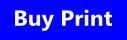Start Here iOS 9
| Previous | Table of Contents | Next |
| Table of Contents | Joining the Apple Developer Program |
Learn SwiftUI and take your iOS Development to the Next Level |
Start Here
The goal of this book is to teach the skills necessary to create iOS applications using the iOS 9 SDK, Xcode 7 and the Swift 2 programming language.
How you make use of this book will depend to a large extent on whether you are new to iOS development, or have worked with iOS 8 and need to get up to speed on the features of iOS 9 and the latest version of the Swift programming language. Rest assured, however, that the book is intended to address both category of reader.
For New iOS Developers
If you are entirely new to iOS development then the entire contents of the book will be relevant to you.
Beginning with the basics, this book provides an outline of the steps necessary to set up an iOS development environment. An introduction to the architecture of iOS 9 and programming in Swift is provided, followed by an in-depth look at the design of iOS applications and user interfaces. More advanced topics such as file handling, database management, in-app purchases, graphics drawing and animation are also covered, as are touch screen handling, gesture recognition, multitasking, iAds integration, location management, local notifications, camera access and video and audio playback support. Other features are also covered including Auto Layout, Twitter and Facebook integration, App Store hosted in-app purchase content, Sprite Kit-based game development, local map search and user interface animation using UIKit dynamics.
Additional features of iOS development using Xcode 7 are also covered, including Swift playgrounds, universal user interface design using size classes, app extensions, Interface Builder Live Views, embedded frameworks, CloudKit data storage and TouchID authentication.
The key new features of iOS 9 and Xcode 7 are also covered in detail, including new error handling in Swift 2, designing Stack View based user interfaces, multiple storyboard support, iPad multitasking, map flyover support, 3D Touch and Picture-in-Picture media playback.
The aim of this book, therefore, is to teach you the skills necessary to build your own apps for iOS 9. Assuming you are ready to download the iOS 9 SDK and Xcode 7, have an Intel-based Mac and ideas for some apps to develop, you are ready to get started.
For iOS 8 Developers
If you have already read the iOS 8 edition of this book, or have experience with the iOS 8 SDK then you might prefer to go directly to the new chapters in this iOS 9 edition of the book.
All chapters have been updated to reflect the changes and features introduced as part of iOS 9, Swift 2 and Xcode 7. Chapters included in this edition that were not contained in the previous edition, or have been significantly rewritten for iOS 9 and Xcode 7 are as follows:
- An Introduction to Xcode 7 Playgrounds
- Joining the Apple Developer Program
- An Introduction to Swift Subclassing and Extensions
- Understanding Error Handling in Swift 2
- Organizing Scenes over Multiple Xcode Storyboard Files
- Working with the iOS 9 Stack View Class
- An iOS 9 Stack View Tutorial
- A Guide to Multitasking in iOS 9
- An iOS 9 Multitasking Example
- An iOS 9 3D Touch Force Handling Tutorial
- An iOS 9 3D Touch Quick Actions Tutorial
- An iOS 9 3D Touch Peek and Pop Tutorial
- An iOS 9 MapKit Flyover Tutorial
- An iOS 9 Multitasking Picture in Picture Tutorial
Learn SwiftUI and take your iOS Development to the Next Level |
- All chapters have been updated where necessary to reflect the changes made to Xcode 7.
- All chapters and examples have been rewritten where necessary to use Swift 2 syntax.
- The Multitouch handling chapters have been updated to cover the new predictive touches and touch coalescing features of iOS 9.
- Map handling topics covered in the book now include steps to obtain Transit ETA Information.
- The SpriteKit chapters have been updated to use the new Xcode 7 Live Animation and Action Editors.
- The Index has been improved with more than double the number of entries.
Source Code Download
The source code and Xcode project files for the examples contained in this book are available for download at:
http://www.ebookfrenzy.com/code/iOS9BookSamples.zip
Learn to Develop watchOS Apps
If you are planning to develop WatchKit apps for the Apple Watch we would like to recommend watchOS 2 App Development Essentials.
This is the companion book to iOS 9 App Development Essentials and is available for purchase now in both print and eBook formats:
http://www.ebookfrenzy.com/ebookpages/watchos2_ebook.html
Errata
Whilst we make every effort to ensure the accuracy of the content of this book, it is inevitable that a book covering a subject area of this size and complexity may include some errors and oversights. Any known issues with the book will be outlined, together with solutions at the following URL:
http://www.ebookfrenzy.com/errata/ios9.html
In the event that you find an error not listed in the errata, please let us know by emailing our technical support team at [email protected].
Learn SwiftUI and take your iOS Development to the Next Level |
| Previous | Table of Contents | Next |
| Table of Contents | Joining the Apple Developer Program |